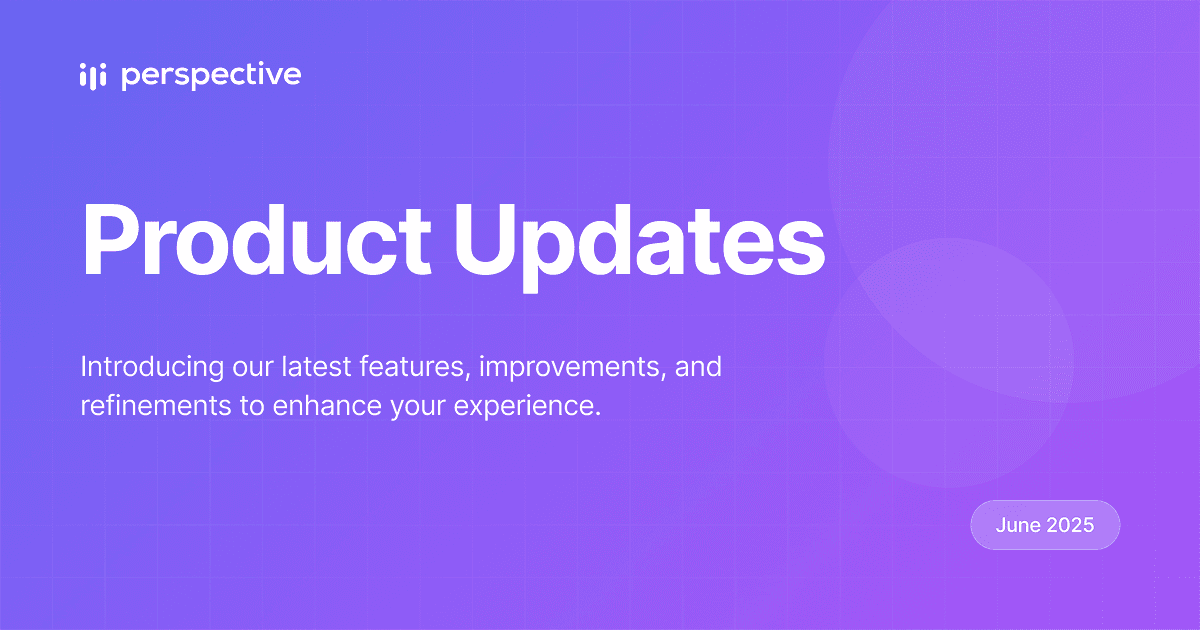
Tuesday, June 10, 2025•3 min read
Elevate Your Research Workflow with Our Biggest Update Yet
Welcome to the latest—and most powerful—update to Perspective AI. We're on a mission to make research faster, smarter, and more trustworthy. Today, we're rolling out a huge set of new features and improvements designed to streamline every step of your workflow, from participant authentication to advanced reporting and analysis.
In this release, you'll find everything from new ways to log in and collaborate, to smarter interview management, more powerful filtering and reporting, and a suite of UX upgrades you'll notice immediately.
Let's dive in.
Authenticate & Trust at Scale
LinkedIn Authentication
You asked, we listened. Secure your studies and participants with LinkedIn login—now live with OpenID support. This makes sign-in seamless, credible, and a breeze for business users.
Interview Trust Assessment (Beta)
Trust is everything in research. With our new credibility scoring system, every interview now gets an automatic trust assessment across multiple dimensions. Spot red flags, highlight high-quality insights, and build more credible research—at a glance.
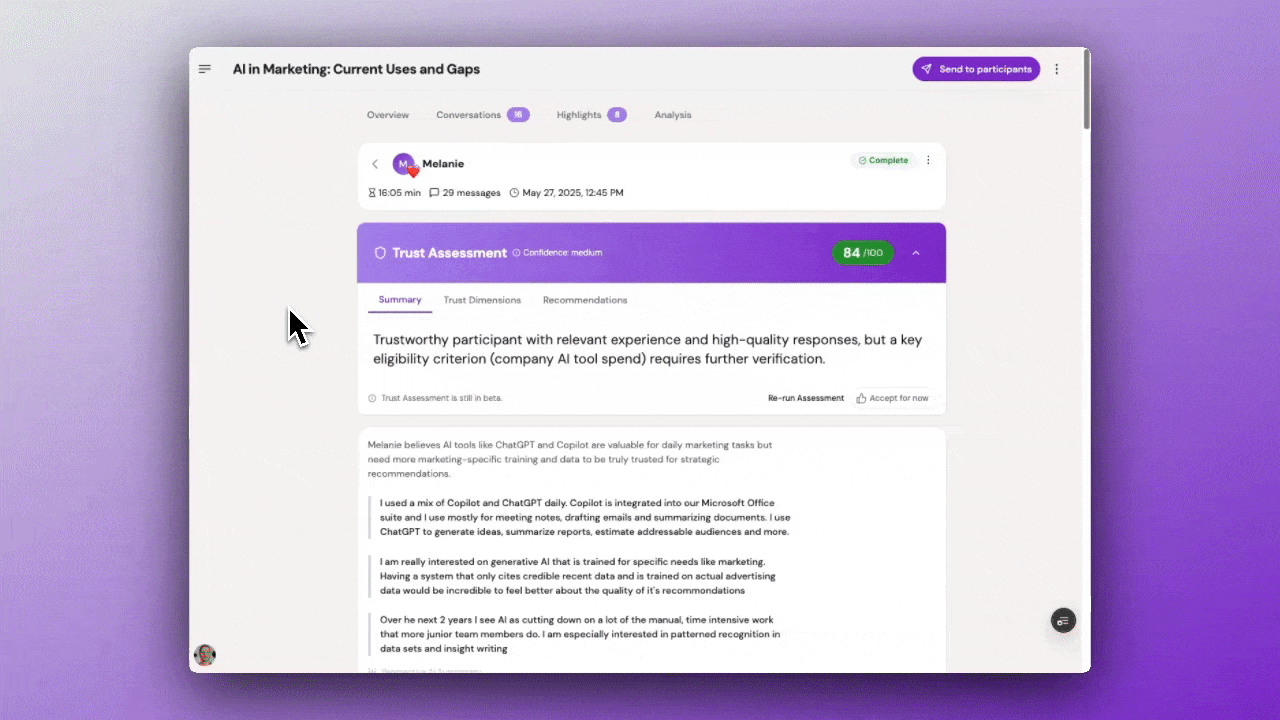
Smarter Interview & Data Management
Advanced Interview Filtering
Sift signal from noise faster than ever. Mark interviews as test or rejected, then filter by status to focus only on what matters.
Public Highlight Pages & Instant Reports
Shareable Highlights
Create public highlight pages with automatic table of contents, custom hero images, and OG meta data for social sharing. Distribute insights with just one click.
Automated Report Generation
No more manual compiling—auto-generate reports straight from your research, ready to share with stakeholders or publish as content.
In-place Editing
Edit highlight titles, descriptions, and insights right where you see them. Faster iteration, no more jumping between pages.
Next-Gen AI Analysis & Reasoning
AI Reasoning Support
Unleash advanced reasoning–via Claude 4 Sonnet–with conditional display logic for the most sophisticated analysis yet.
Charts, Tables, and Calculator in Chat
Bring analysis into the conversation. Instantly generate visualizations, run calculations, and organize data without ever leaving the chat.
Research Flow & UX: Now Even Smoother
Smarter Research Creation:
- New research type system
- "Expert Mode" for power users
- Better prompts that explain the process before launching tools
Voice Conversation Upgrades:
- Higher-quality audio (MP4 preferred, WebM supported)
- Improved playback and recording flow
- Smoother turn-taking and auto-play for easier review
UI Refinements:
- Draggable sidebar and cleaner layouts
- Keyboard icon for text mode
- Smoother animations, larger rounded corners
- Cleaner outline management with version control
- Reorganized AI model selection and Claude Opus 4 support
- Enhanced charting and analysis tools
Interview Features:
- Set participant limits
- More transparent trust scores
- Enhanced details card for every interview
- Edit your own messages in interviews