Conduct Analysis Sessions
Analysis Sessions enable you to quickly extract and share insights, and transform feedback into action, just by using natural language. This article will cover the following topics:
- How to Conduct an Analysis Session End-to-End
- Visualize Interview Insights with Charts
- Transform Feedback into Content
How to Conduct an Analysis Session End-to-End
This two-minute walkthrough demonstrates how to conduct an analysis session end-to-end. If you prefer to read through the steps instead, see below.
Step-by-step process of conducting an analysis session
- In the left-hand menu, navigate to "Perspectives."
- Open the Perspective that you want to analyze and click "New Analysis Session."
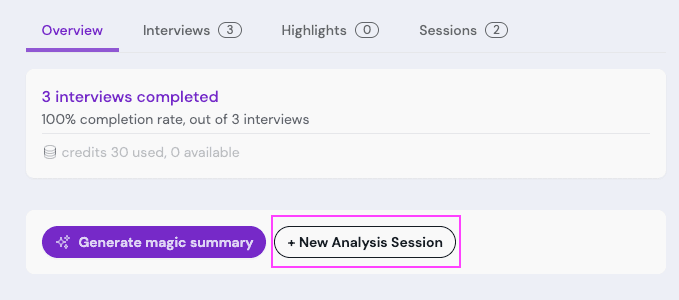
New Analysis Session
- Tell Perspective what you'd like to know. Here are a few examples:
- "What are the top 5 areas we can improve?"
- "What content do users say we're missing?"
- "Show me the top 3 reasons customers are churning."
- "How can this content be improved?"
- Once you've identified insights you'd like to share with your team, click the "highlight" button, then click "share" to send it to your colleagues.
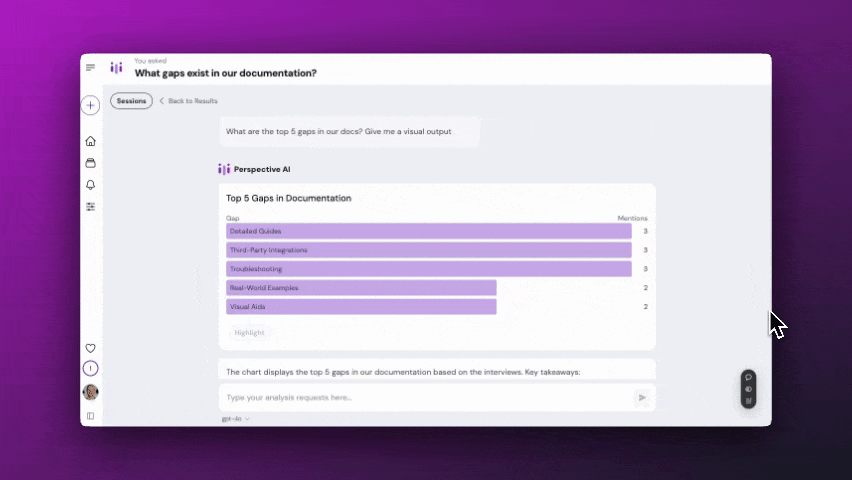
Create and share a Highlight
Visualize Interview Insights with Charts
Visualizing feedback as a chart is as simple as asking Perspective to make it for you. Here are some examples to get you started:
- Visualize interview participants' sentiment
- Show me a distribution of NPS scores
- Create a chart of customer satisfaction rankings
- Make a stack-ranked chart of the top 5 interview themes
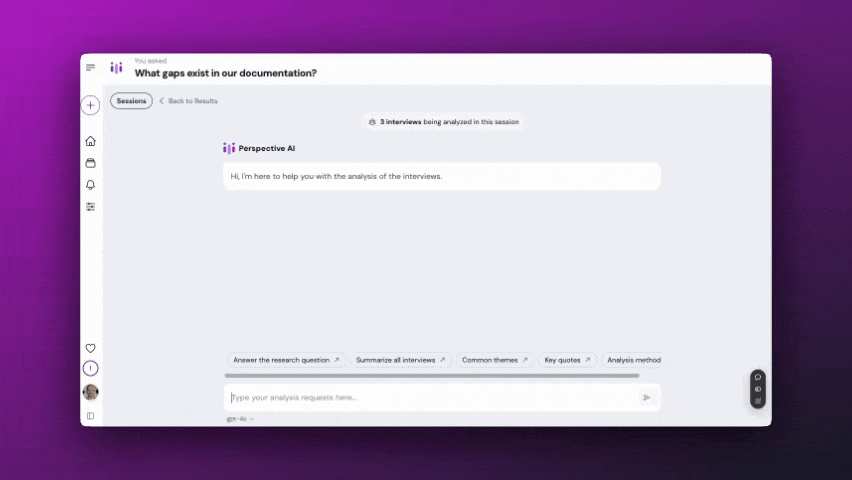
Generate Charts
Transform Feedback into Content
Perspective isn't just for collecting customer feedback on your products and services. You can also use it to collect feedback on content like blog posts, videos, emails, and more. After you've created a research outline and collected interview responses, follow these steps:
- Start a new analysis session
- Ask Perspective something like, "What are the top 5 ways that this blog post can be improved?"
- Read over Perspective's analysis and make sure you agree with its assessment (if you think it's wrong, just tell it to try again).
- Copy and paste your original content (in this example, the first draft of the blog post) into the chat and tell Perspective to "rewrite this blog post based on this assessment."
- Watch in amazement as Perspective incorporates your team's feedback and generates a new version in seconds.
Here's a 5-minute video demonstrating how we use Perspective to collect feedback and make improvements to our YouTube videos:
As you can see, analysis sessions are much more than just a simple way to analyze feedback. Whether you want to generate charts and action plans, incorporate feedback into video scripts and blog posts, or just want a simple summary of the research findings, Perspective Analysis Sessions can do it all for you in a snap.