How To Use Link Summaries
You can use Perspective to get feedback on just about anything. One of the most common use cases we see is people seeking feedback on content such as blog posts, landing pages, email newsletters, and so on. In cases like these, you'll likely have a link to where the content is hosted (e.g. Figma, HubSpot, Notion). When you give that link to Perspective, it can summarize the content and incorporate it into the context of your research.
The process of having Perspective summarize a link is simple: just ask. That being said, as with any LLM-based product, there are few best practices you can follow that will ensure a smooth experience and a high-quality result:
1. Be Clear And Direct
Instead of saying something like "I want feedback on this landing page: {link_to_your_landing_page}, say something like: "Analyze this landing page, then help me formulate an interview to collect feedback about the content. In the example below, you can see that Perspective immediately understood the task at hand and got to work:
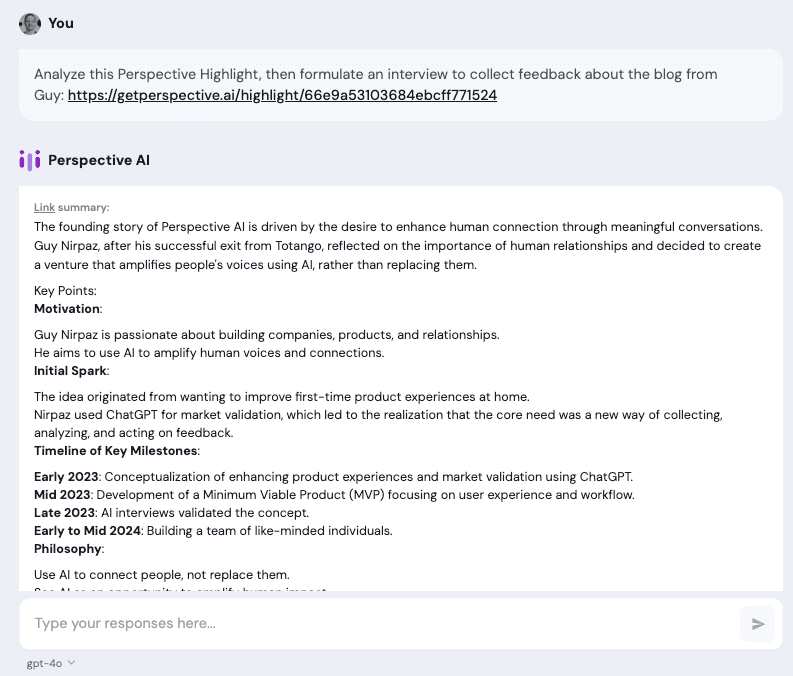
Be Clear And Direct
2. If At First You Don't Succeed, Follow Up
Sometimes (we hope very rarely), Perspective doesn't quite understand the intent behind your question. If that happens, like in the example below, tell Perspective very clearly to first summarize the linked content before moving on. Saying something like, "Summarize the content I linked before moving on" works great.
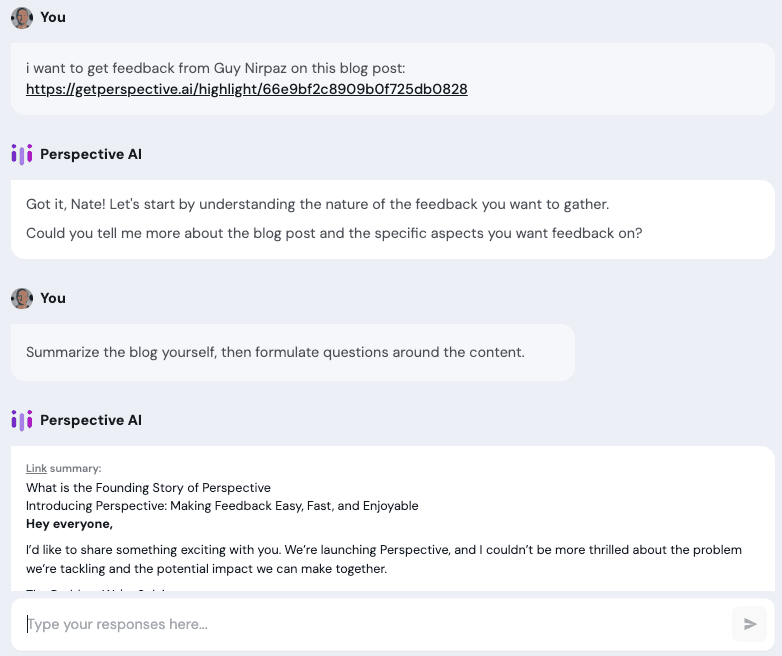
Follow Up When Needed
Having Perspective summarize content is very useful for content review and approval use cases. Link summaries add context to your research, which ensures Perspective asks highly relevant questions and generates useful insights. To have Perspective summarize linked content for you, all you have to do is ask.