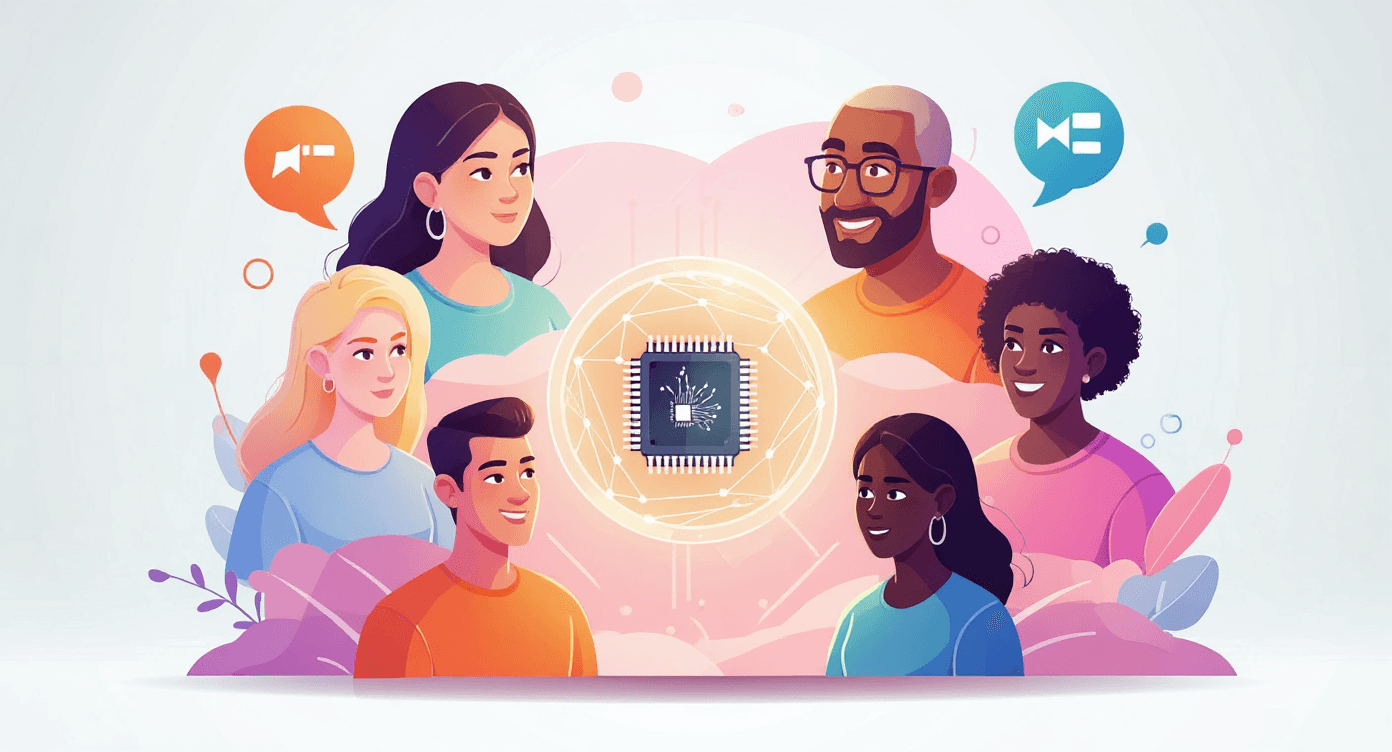
Wednesday, July 9, 2025•3 min read
From Idea to Insight: How to Use AI for UX Concept Testing at Scale
From Idea to Insight: How to Use AI for UX Concept Testing at Scale
UX teams often wait until they have polished wireframes or high-fidelity prototypes before testing. But by then, key design choices are already baked in and harder to change. Early-stage UX concept testing gives you a clearer picture of whether your idea fits user needs, workflows, and expectations—before any design work begins.
The challenge? Traditional concept testing takes time. Scheduling interviews, running sessions, and compiling notes is slow and resource-heavy. With AI, you can now gather rich qualitative feedback from many users in days, not weeks.
Why Early Concept Testing Works
Concept testing helps you validate the core direction of your product. It reveals whether people understand your idea, how they expect to use it, and what questions or concerns they have. Whether you're exploring a new feature or an entirely new product, concept testing helps you:
- Surface usability risks before design begins
- Learn how users describe problems in their own words
- Compare multiple ideas and make sharper decisions
- Back your design strategy with actual user insight
This kind of validation helps align your team around what truly works—grounded in user reality.
How AI Makes Concept Testing Scalable
With tools like Perspective AI, you can run concept tests without bottlenecks. The AI conducts open-ended interviews with users in parallel. It asks probing follow-up questions, captures detailed responses, and distills themes across interviews automatically.
This approach works well for:
- Navigation models and early UX flows
- Exploratory feature ideas
- Visual language, tone, and brand elements
Instead of waiting weeks for a few insights, you can test an idea with dozens of users in less time than it takes to build a prototype.
Ask the Right Questions
To get useful feedback, focus on prompts that reveal how users interpret and respond to your idea. For example:
- Ask users to walk through how they would complete a task using what they see.
- Invite them to describe anything they find confusing or unexpected.
- Have them explain how they would describe the experience to a teammate.
- Encourage them to suggest one improvement that would make it feel easier or more helpful.
AI can rotate through these prompts and adapt based on what each user says, giving you detailed and relevant insights.
Move from Feedback to Action
Once responses are in, the AI synthesizes them into clear patterns. You'll learn which parts of your concept resonate, where people get stuck, and what needs adjustment.
Example:
A product team tested a new dashboard layout using AI interviews. The concept was visually clean, but 60% of users expected to find key filters in a different location. The AI grouped this insight across interviews, helping the team quickly reposition filters and retest within two days—avoiding a costly rollout misfire.
A product team tested a new dashboard layout using AI interviews. The concept was visually clean, but 60% of users expected to find key filters in a different location. The AI grouped this insight across interviews, helping the team quickly reposition filters and retest within two days—avoiding a costly rollout misfire.
The result is faster design feedback loops and more confident decisions before your team commits to building.
Turn your feedback into growth. Join Perspective AI today and experience AI-driven research firsthand.